Rental Steps
The simple rental process for our Pocket WiFi device

01
Book online
Reserve your Pocket WiFi online and receive a email voucher
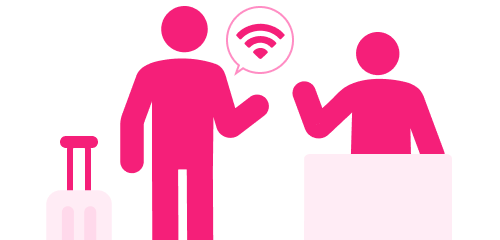
02
Pick-up at the airport
Collect your Pocket WiFi with the voucher at the airport
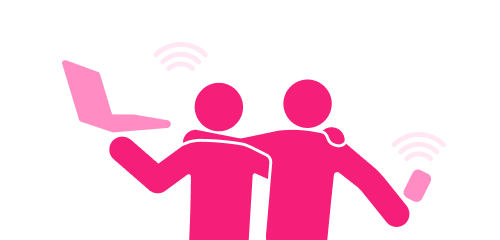
03
Enjoy using WiFi
Connect your devices and enjoy unlimited internet access
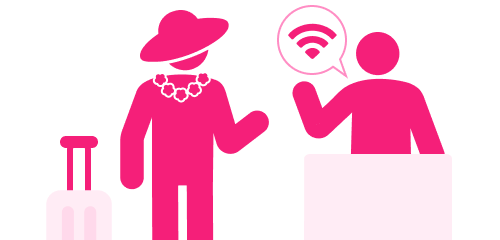
04
Drop-off at the airport
Return your Pocket WiFi at the airport or designated location
Important Information
Things you need to know before renting our Pocket WiFi device
- Please reserve your devices at least 1 day in advance as same-day reservations are not available.
- You can choose a rental period of up to 90 days. Please note that reservations with a rental period of more than 90 days cannot be confirmed.
- If you haven’t received an email voucher within 5 minutes after making a reservation, please contact [email protected].
- If the pick-up date is more than 60 days from the booking date, the voucher will be sent 60 days before the pick-up date instead of immediately.
- To cancel or change your reservation, please send us an email to [email protected] at least 2 days before the start date.
- Bring your passport and a credit card in your name for identification and registering payment information in case of any charges incurred, including overdue dates, loss, or damages.
– You can rent up to 4 devices using a single credit card.
– The expiration date on your credit card must be at least 3 months away from the pick-up date.
– Debit cards or dual-type cards (credit + debit) cannot be used for credit card registration.
Rental Location
Our pick-up and drop-off location for your Pocket WiFi rental
The Arrival Hall on the 1st floor of Terminal 1
Find the KT counters on the map
Location
Near Arrival Hall F
Opposite to the EXIT 13
Working Hours
24 hours
Location
Near Arrival Hall A
Opposite to the EXIT 2
Working Hours
06:00 – 22:00
The Arrival Hall on the 1st floor of Terminal 2
Find the KT counters on the map
Location
Between Exit 4 – 5
Next to the Information Desk
Working Hours
24 hours
Arrival Hall on the 1st floor
Find the KT counters on the map
Location
Next to Exit 1
Working Hours
06:30 – 23:00
Arrival Hall on the 1st floor
Find the KT counters on the map
Location
Between Exit 2 – 3
Working Hours
06:00 – 22:00 (daily)
Device Details
Features and specifications of our Pocket WiFi device

Device
IML 520
Size
6.2cm * 11cm * 0.5cm
Battery Time
Max 16 hours

Device
IML 540
Size
6.2cm * 11.4cm * 1.3cm
Battery Time
Max 9.3 hours
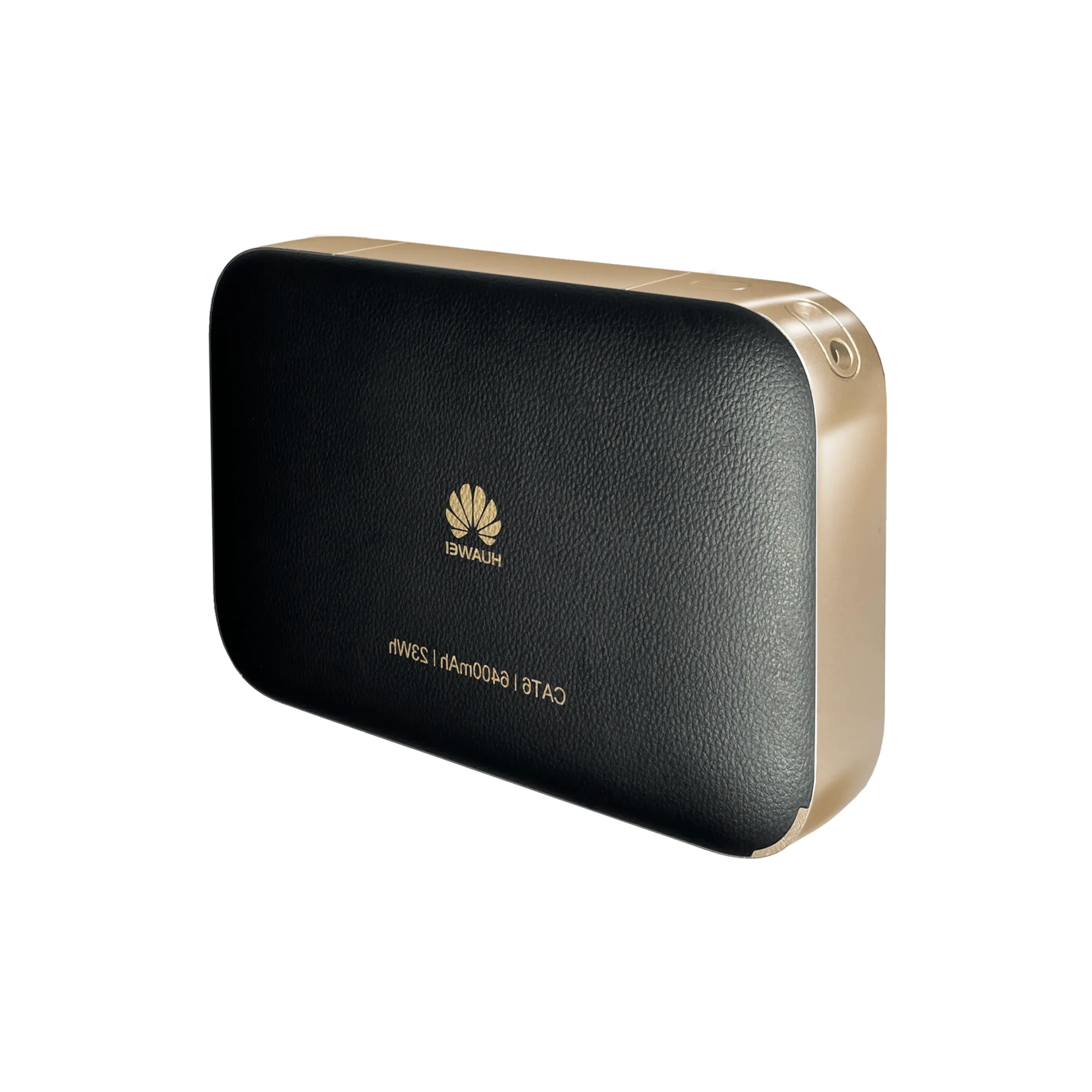
Device
HW-E5885
Size
6.2cm * 11cm * 0.5cm
Battery Time
Max 16 hours
Reviews on Unlimited Korea Pocket WiFi
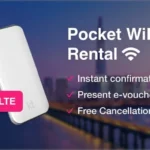 Unlimited Korea Pocket WiFi
Unlimited Korea Pocket WiFi
| 5 star | 84% | |
| 4 star | 10% | |
| 3 star | 3% | |
| 2 star | 1% | |
| 1 star | 2% |
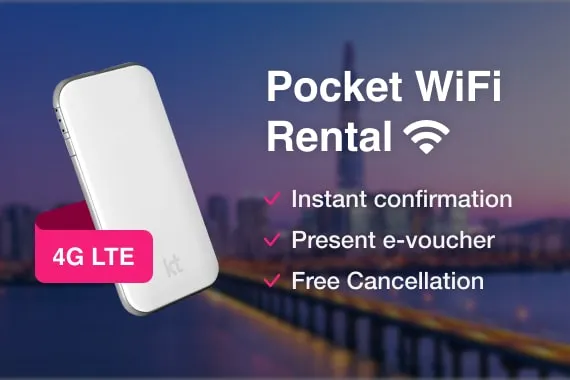
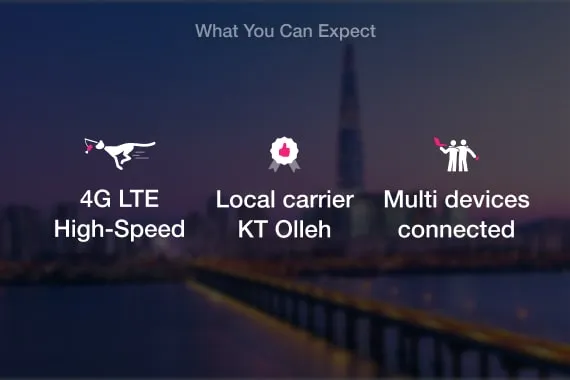
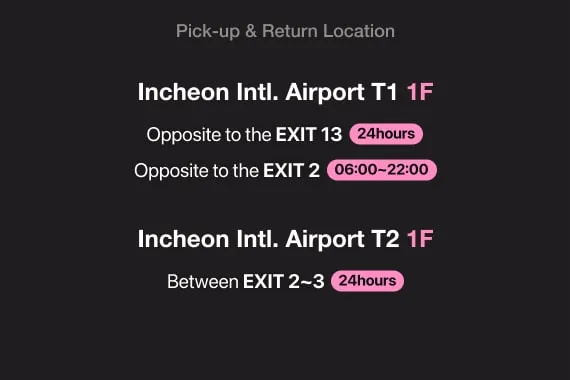
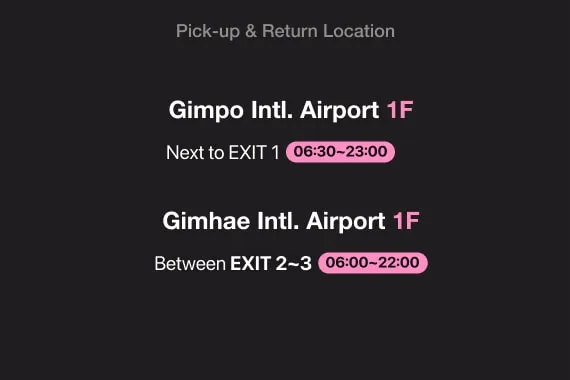
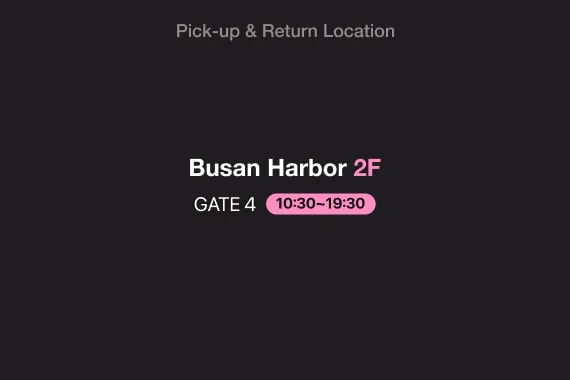

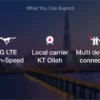
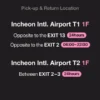


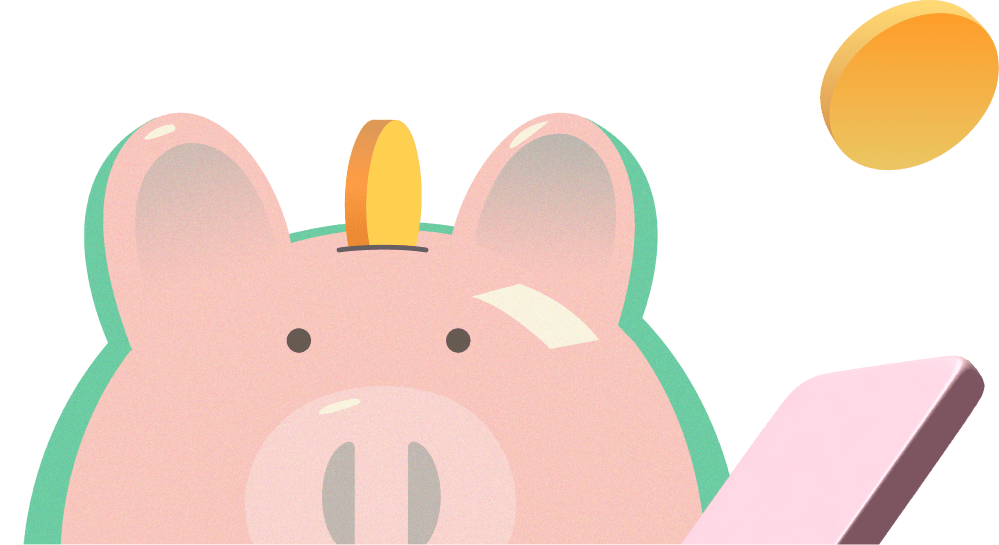
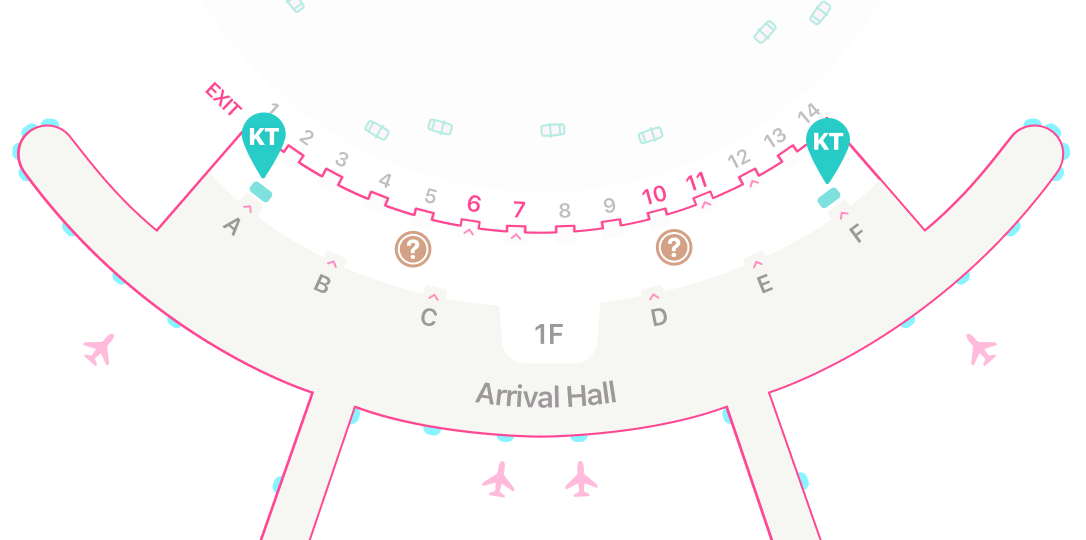


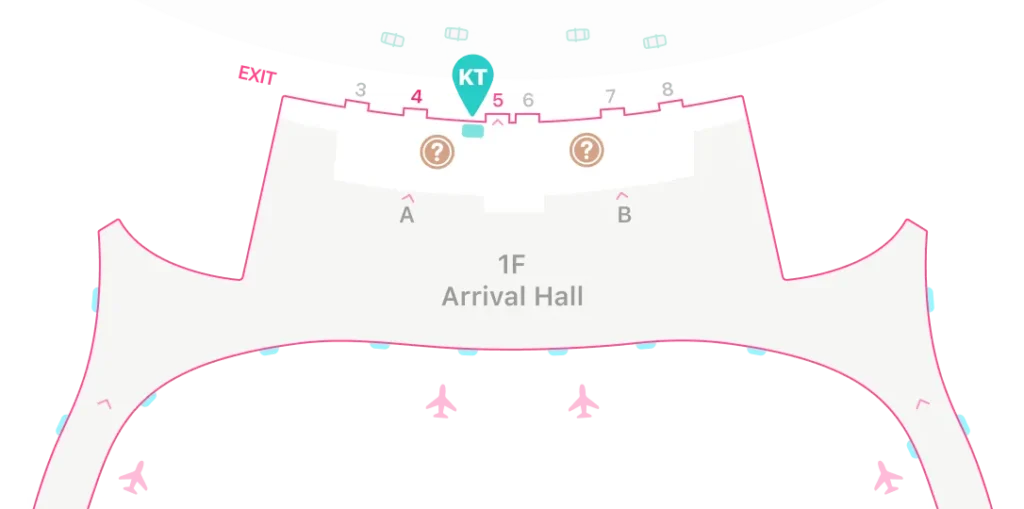

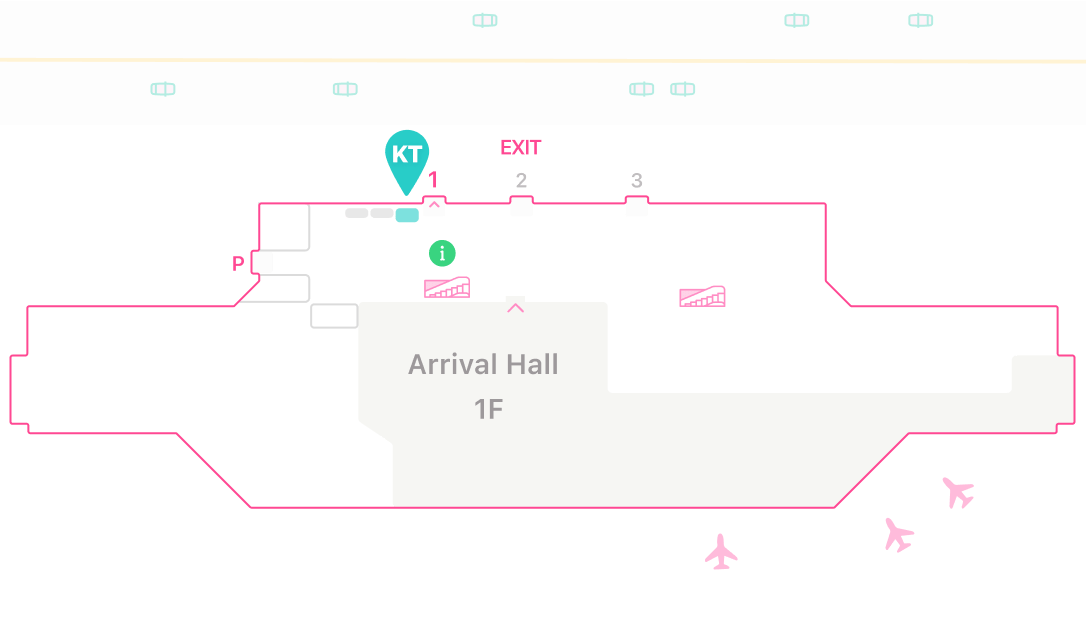

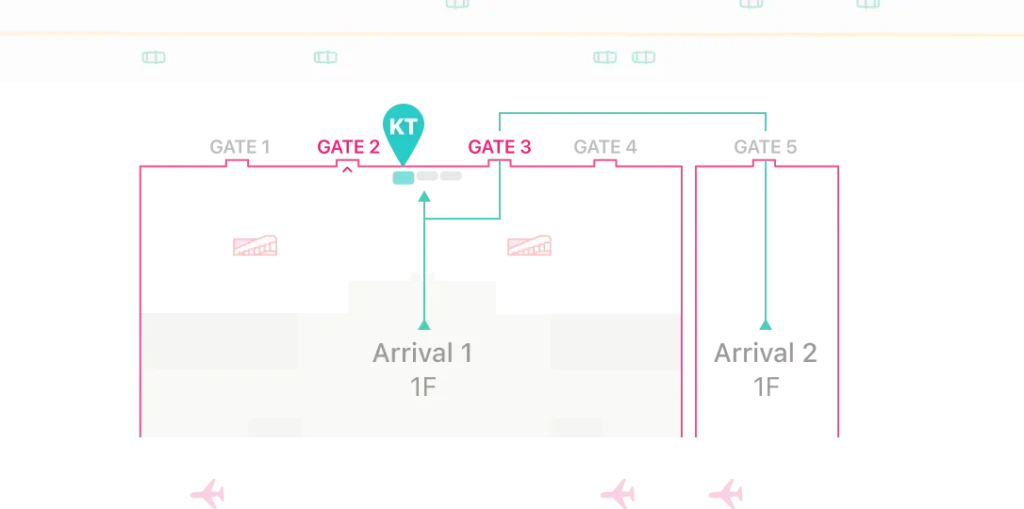

Unlimited Korea Pocket WiFi
I am so satisfied with pocket wifi korea. Connection is stable and speed is fast.
Thank you for your wonderful feedback. We’re thrilled to hear that our service met your expectations and that you enjoyed a fast and stable connection.
We look forward to assisting you again on your next trip to Korea.
Excellent service. Worked great. Easy pick up and drop off.
Thank you for your kind feedback. We’re glad to hear that the service worked well and that pick-up and drop-off were easy. We look forward to serving you again on your next trip to Korea.
It was convenient to order, obtain, and operate the WifFi hotspot. Price was good and easy to get them at the airport. The only down part was that the hotspot did not really last the whole day as it went out of battery after a few hours on some days. Otherwise no complaints.
It worked well