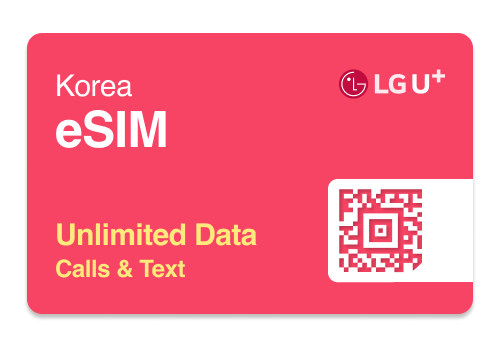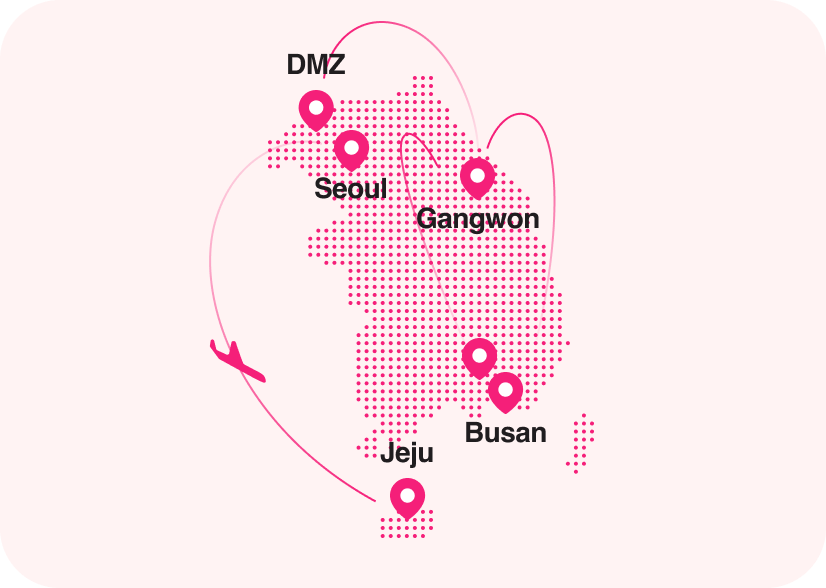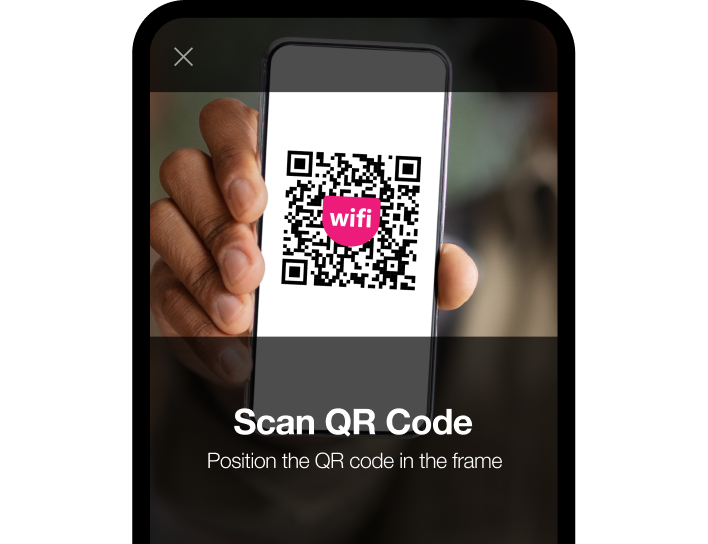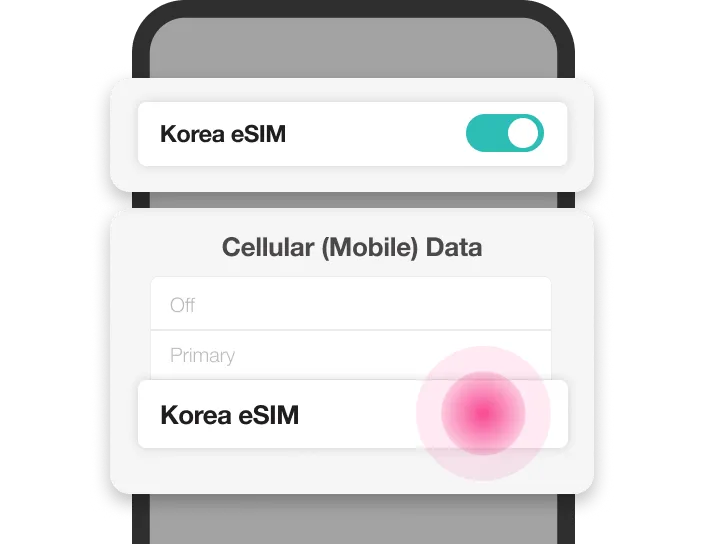Before booking
Real-name registration is required before you can use the Unlimited Korea eSIM. Without it, you will not be able to use the eSIM in Korea. Please ensure you complete the real-name registration with your passport when booking your eSIM for Korea.
Unlimited data
without running out for your trip
- 3GB of high-speed data everyday, followed by 5Mbps unlimited data afterward.
- Smooth access to all your essential travel apps;
Naver Maps, Kakao Taxi, Google Translate, and more.
You’ll still enjoy seamless access to essential travel apps with 5Mbps unlimited data.
*3GB of data will be provided every night at 12 AM. (GMT +9)
Unlimited free Incoming Calls&Texts with Local number
- Local 012 number for Unlimited free incoming calls and texts in Korea.
- Receive calls from your Kakao Taxi driver.
- Make dining reservations and get real-time updates.
Choose your unlimited eSIM Korea plan
3 days
72 hours
19.99
$ 15.99
5 days
120 hours
27.49
$ 21.99
7 days
168 hours
34.99
$ 27.99
10 days
240 hours
39.99
$ 31.99
15 days
360 hours
53.74
$ 42.99
20 days
480 hours
62.49
$ 49.99
30 days
720 hours
72.49
$ 57.99
40 days
960 hours
91.24
$ 72.99
60 days
1,440 hours
129.99
$ 103.99
* The usage period will be calculated from the point the data begins to be used.
Product Details
Speed
LTE Speed for 3GB and 5mbps afterward
Carrier
LG U+
Coverage
Nationwide
Data amount
Unlimited
Hotspot
Yes
Voice/Text
Free incoming *012 number included
Guarantee your smooth eSIM experience
01
Quick Delivery
Get Started in Seconds!
Choose your plan, make your payment, and receive your Korea eSIM voucher instantly via email.

02
Instant Activation
Connect Immediately!
Simply scan the QR code to activate your eSIM and get connected in a seconds.

03
Worry-free Connection
Enjoy Unlimited data!
Stay connected with unlimited data. Never lose internet access no matter where you explore.

04
24/7 Expert Support
We’re Here for You anytime!
Get real-time support from knowledgeable experts, ensuring your trip goes smoothly.

Important Information
Things you need to know about our Unlimited Korea eSIM
Compatibility & Carrier Lock
- Our product works only with iPhone and Galaxy Devices.
✓ See the full list of compatible iPhone and Samsung Galaxy models by clicking here.
✓ To qucikly verify compatibility, dial *#06# on your device and check if the IMEI or MEID number appears.
✓ Using a Google Pixel, Huawei, or another unsupported device? Consider our other products like Pocket WiFi or a SIM card (USIM). - Make sure your device is carrier-unlocked.
Click here for a guide on how to check if your phone is locked.
Activation Point
- The data plan will activate once you connect to the local network. You can scan the QR code and install the eSIM in advance.
- Each 24-hour period counts as one day, starting from the moment the service is activated and count continuously.
Korean phone number (012)
- After installation, you can find your Korean phone number under [Settings > Cellular] on iOS or [Settings > Connections > SIM card manager] on Android. Please note that the provided Korean phone number cannot be used for identity verification services.
Unable to Reinstall or Transfer
- Deleting the eSIM will permanently remove the data plan from your device. Once removed, the eSIM cannot be reinstalled or transferred to another device. To prevent this, avoid tapping the [Remove Cellular Plan] button while the eSIM is active.
eSIM Korea Registration Limit
- You can register up to 3 eSIMs per passport. We suggest using the corresponding passport for each eSIM, even if they are bought together.
How to activate Korea eSIM
Get connected with Korea eSIM within 2 minuties
Step 01 Scan the QR code
Go to [Settings] to install your eSIM Plan.
▶ Scan QR-code in your e-voucher received.
Or add activation information manually.
▶ Wait few seconds for sucessful installation.
TIP
Label your eSIM ‘Korea eSIM’ to make it easy to manage.
Step 02 Access Unlimited Data
▶ Turn on ‘Korea eSIM’
▶ Select ‘Korea eSIM’ for
Cellular Data / Mobile Datatallation.
Detailed Set up Guide
If you need more detailed guide, please follow the guide for your device.