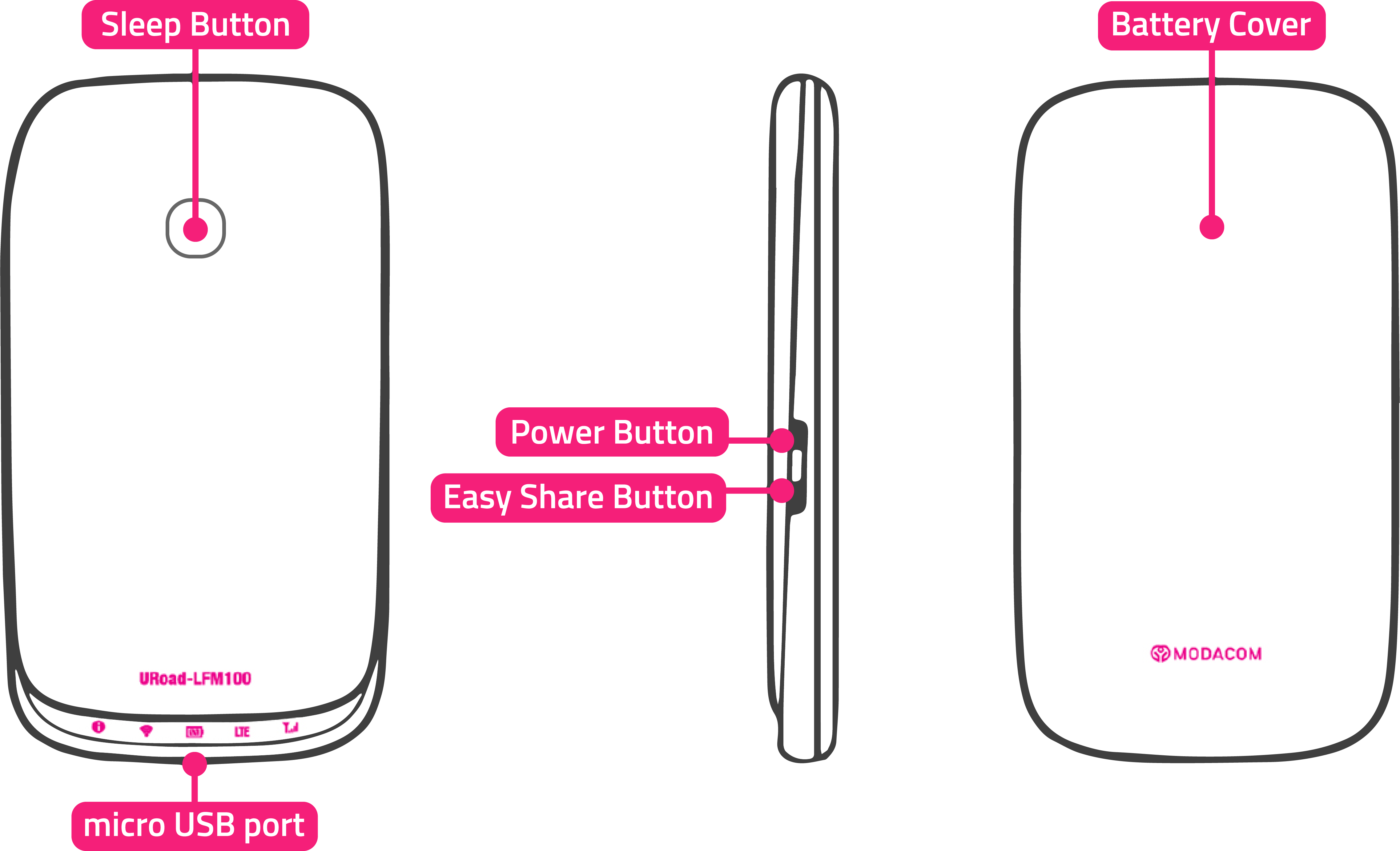Terms and Conditions for using LGU+ service
I hereby agree that the service providing company may collect and use of my personal information stated in this application form by your company or entrust a third party with the information for further processing.
| Item |
Purpose of collection |
Retention period |
| Customer name, Passport number, Gender, Date of birth, Nationality |
User identification and confirmation of user principal |
1 year after service termination |
※ You have the right to refuse consent to the processing of your personal information. However, please note that if you choose not to consent, we will be unable to provide you with the Service.
※ The company may maintain the information when it is necessary to keep it according to the provisions of related laws and regulations including the law of the Promotion for the use of information and Communication Networks and Protection of Information, Communication Secrecy Protection Law, etc.
Agreement on Trust Handling of Private Information
- Persons or entities to be provided with (or entrusted with) personal information and the purpose of use (details of entrusted work): For customer management, maintenance, and additional service provision, personal information may be provided to LG U+ and the entrusted contractors of LG U+ (CS Leader and wide mobile)
- Period of possession and use of personal information by the persons or entities (cooperating or entrusted) to whom the personal information is provided: The period of use shall start from the date when the information is provided until the date when the service is terminated or the service agreement expires, whichever comes earlier. The personal information shall be destroyed after expiration of the period specified above. However, if concerned laws and regulations have special provisions, the personal information may be retained according to those laws and regulations.
- The user’s location information may be collected and utilized for providing consular services or disaster information services.